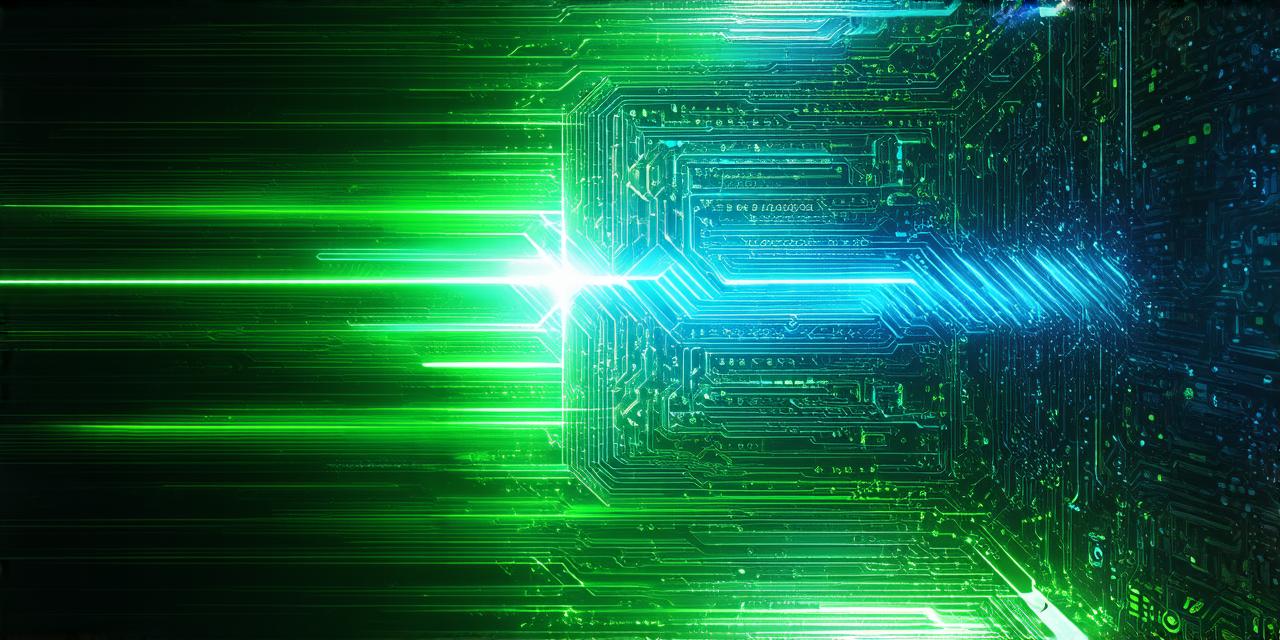Welcome, game developers! Today, we embark on an exciting journey into the realm of 3D gaming using everyone’s favorite web language – HTML.
Why HTML for 3D Gaming?
HTML5, with its WebGL and WebAssembly capabilities, has emerged as a powerful platform for 3D game development. It offers the advantage of cross-platform compatibility, eliminating the need for separate builds for different operating systems. (Source: Mozilla Developer Network)
Getting Started
-
Learn the Basics: Familiarize yourself with HTML5, CSS3, and JavaScript. Understanding these foundational technologies is crucial for 3D game development.
-
Choose Your Tools: A3M, Three.js, Babylon.js, and PlayCanvas are popular libraries for HTML5 3D game development. Each has its unique strengths, so choose one that best suits your needs.
Building Your First 3D Game
-
Setting Up the Scene: Create a new HTML file, link your chosen library, and set up a basic scene using JavaScript. This includes defining the camera, lights, and objects in your game world.
-
Modeling and Texturing: Import 3D models and textures into your project. Many free resources are available online, such as Sketchfab and TurboSquid.
-
Animation and Interaction: Add movement to your objects using JavaScript and the library’s animation functions. Implement user interaction for a more immersive experience.
Optimizing Performance
-
Reducing Polygons: Minimize the number of polygons in your models to improve performance. Use tools like Blender or Maya to optimize your 3D assets.
-
Batching and Instancing: Batch similar objects together to reduce the number of draw calls, and use instancing for repeated objects to save on memory usage.
Case Study: A Simple Game
Consider a simple game like “Asteroids in Space.” Using HTML5, WebGL, and Three.js, you can create this classic game with 3D asteroids and smooth movement. The game can be shared online, playable on any device that supports HTML5.
FAQs
-
What software do I need to start?:
-
A text editor like Visual Studio Code or Sublime Text is sufficient.
-
You’ll also need a 3D modeling software like Blender or Maya for creating assets.
-
-
Is HTML5 game development time-consuming?:
Like any project, the time required depends on the complexity of your game. However, with practice and the right tools, you can create games efficiently.
In Conclusion

HTML5 offers an exciting opportunity for 3D game developers to share their creations globally without the need for separate builds. With the right tools and knowledge, you too can join the ranks of HTML5 game creators, pushing the boundaries of what’s possible in web-based gaming.